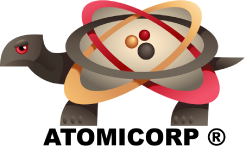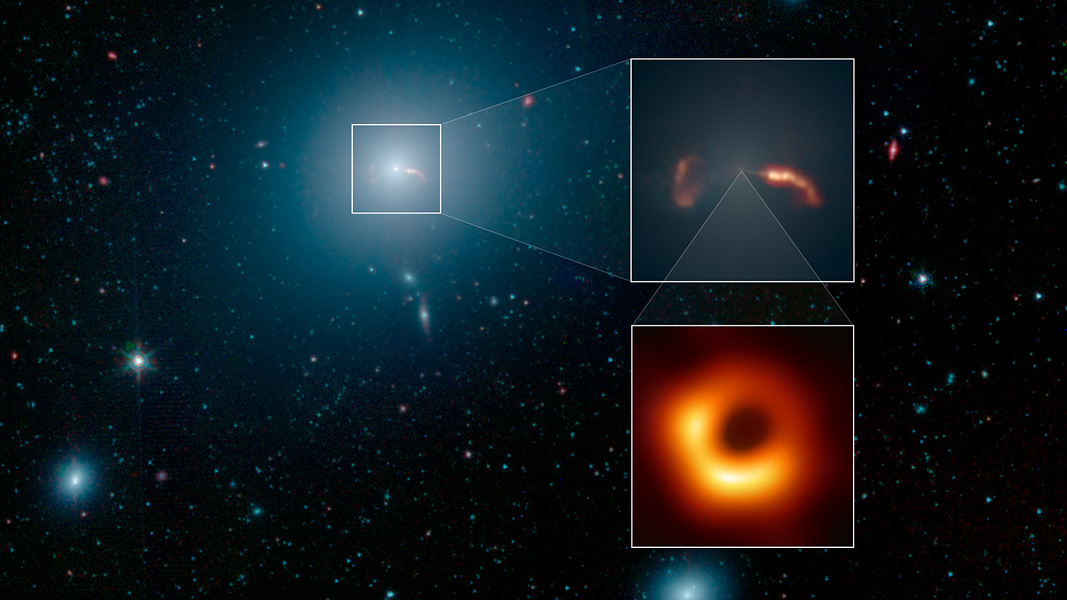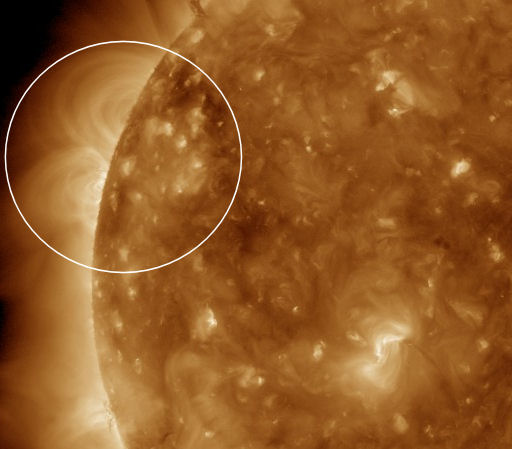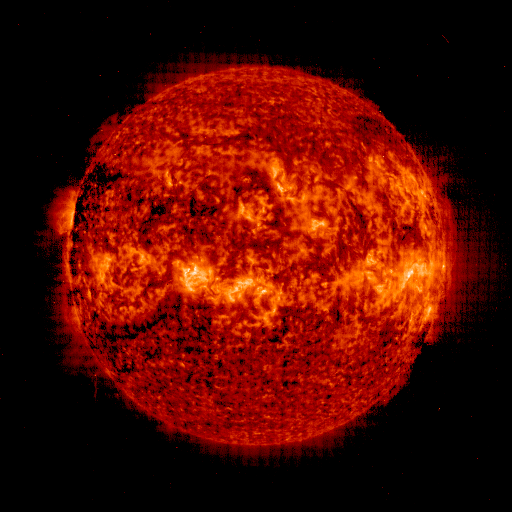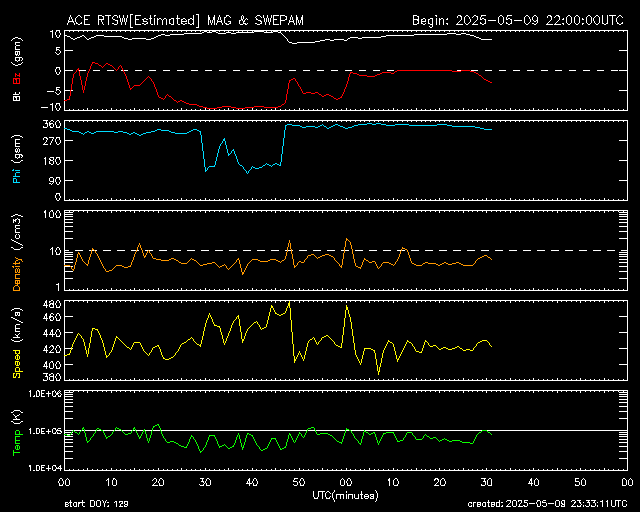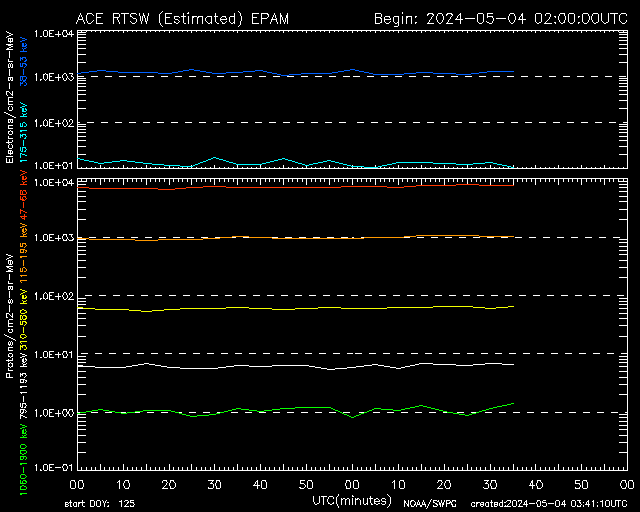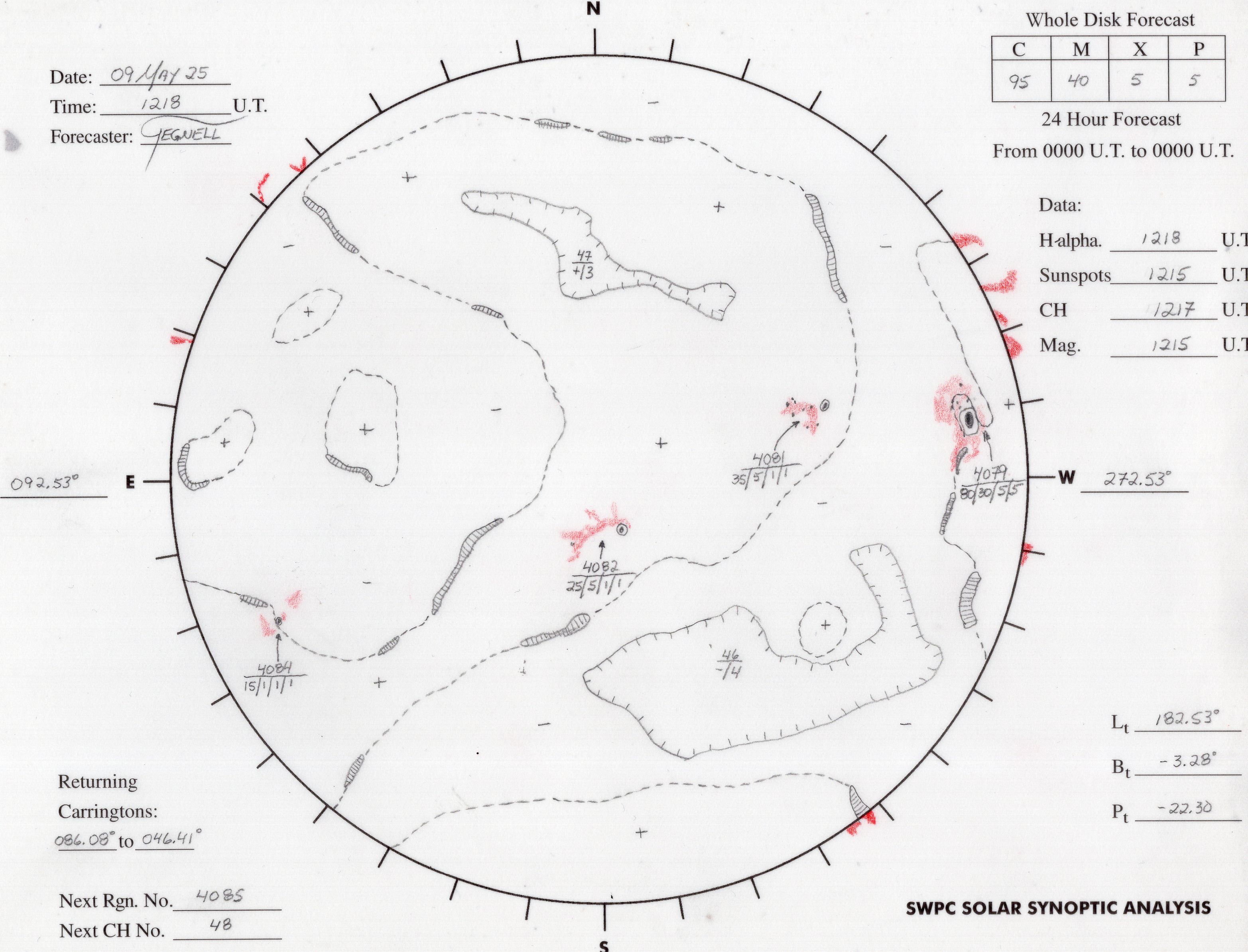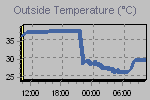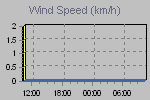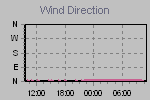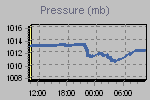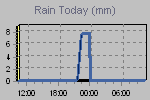|
|
|
0 members (),
777
guests, and
37
robots. |
|
Key:
Admin,
Global Mod,
Mod
|
|
S |
M |
T |
W |
T |
F |
S |
|
|
1
|
2
|
3
|
4
|
5
|
6
|
|
7
|
8
|
9
|
10
|
11
|
12
|
13
|
|
14
|
15
|
16
|
17
|
18
|
19
|
20
|
|
21
|
22
|
23
|
24
|
25
|
26
|
27
|
|
28
|
29
|
30
|
31
|
|
|
|
|
There are no members with birthdays on this day. |

#611099
Fri 09 Jul 2021 09:56:AM
|
Joined: Feb 2001
Posts: 381,904
Launch Director
|
OP

Launch Director
Joined: Feb 2001
Posts: 381,904 |
High Dynamic Range, or HDR, is often casually brought up by game studios touting the cutting-edge visuals of a new title, as if it’s a common feature PC gamers can easily enjoy. That’s not the reality. Awesome HDR gaming is still difficult to achieve on a Windows PC.
Yet it’s a goal worth pursuing. At it’s best, HDR is a rare example of a true game-changing technology. HDR can smack you straight across your face with the single most noticeable gain in gaming visuals. This article will explain what you need to know about HDR gaming on PCs, from technology to cable and GPU concerns to settings tweaks.
But before hurtling into HDR gaming goodness, let’s pump the brakes. I’m about to discuss nuances that may be hard to understand. Read PCWorld’s all-in guide to HDR on the PC if you just want the basics. We also have a separate gaming monitor buying guide if you’re looking for more information about general non-HDR specifications to look for. To read this article in full, please click here Source: HDR gaming on PC: Everything you need to know
|
|


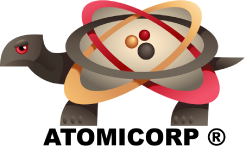
CMS The Best Conveyancing solicitors conveyancing quotes throughout the UK
For any webhosting enquiries please email webmaster@aus-city.com
|
|
Entire Thread
|

 HDR gaming on PC: Everything you need to know
HDR gaming on PC: Everything you need to know
|
Webmaster
|
Fri 09 Jul 2021 09:56:AM
|
|
Forums60
Topics753,169
Posts787,860
Members2,958
| |
Most Online12,408
Dec 19th, 2025
|
|
|
|
|
Copyright 1996 - 2024 by David Cottle. Designed by David Bate Jr. All Rights Reserved.
By using this forum, the user agrees not to transfer any data or technical information received under the agreement, to any other entity without the express approval of the AUS-CITY Forum Admins and/or authors of individual posts (Forum Admins and DoD/USSPACECOM for the analysis of satellite tracking data).
Two-line elements (TLE) and all other satellite data presented and distributed via this forum and e-mail lists of AUS-CITY are distributed with permission from DoD/USSTRATCOM.



Reprise Hosting








|

|