|
|
|
0 members (),
768
guests, and
25
robots. |
|
Key:
Admin,
Global Mod,
Mod
|
|
S |
M |
T |
W |
T |
F |
S |
|
|
|
1
|
2
|
3
|
4
|
5
|
|
6
|
7
|
8
|
9
|
10
|
11
|
12
|
|
13
|
14
|
15
|
16
|
17
|
18
|
19
|
|
20
|
21
|
22
|
23
|
24
|
25
|
26
|
|
27
|
28
|
29
|
30
|
31
|
|
|
|
There are no members with birthdays on this day. |

#27840
Sun 22 Apr 2001 02:16:PM
|
Joined: Feb 2001
Posts: 3,536
Mission Commander
|
OP

Mission Commander
Joined: Feb 2001
Posts: 3,536 |
Welcome to Exploring Windows News, the best way to stay up-to-date on what's happening in the world of Windows for home users. To cancel your subscription to this newsletter or stop all newsletters from microsoft.com, read the directions at the bottom of this message.<P>----------------------------------------------------------------------<BR>WHAT'S NEW IN WINDOWS ME<BR>----------------------------------------------------------------------<BR>Did you know?<BR>With System Restore in Windows Me, you can create restore points to record your system settings before you make changes that seem risky or might make your computer unstable. This allows you to roll back to a more stable state or time, by choosing a restore point on a date prior to when a change occurred.<P>--Make your computer work better with the Maintenance Wizard<BR>When it comes to your hard disk, you're the boss. Now you can act like it, by using the Maintenance Wizard in Windows Me to schedule standard routine maintenance. <A HREF="http://www.microsoft.com/windowsme/using/basics/default.asp" TARGET=_blank>http://www.microsoft.com/windowsme/using/basics/default.asp</A> <P>--Share a computer more easily<BR>Some things are meant to be shared, but sharing a computer can leave you longing for privacy. Windows Me lets you share and be selfish at the same time. Find out how. <A HREF="http://www.microsoft.com/windowsME/using/audio/articles/internetradio.asp" TARGET=_blank>http://www.microsoft.com/windowsME/using/audio/articles/internetradio.asp</A> <P>--Get the free Windows Me screen saver!<BR>You'll be the hit of every social occasion when others find out that you've got the Windows Me screen saver installed on your computer. Best of all, it's completely free! <A HREF="http://www.microsoft.com/windowsme/update/default.asp" TARGET=_blank>http://www.microsoft.com/windowsme/update/default.asp</A> <P>--Look for solutions to Windows Me problems here<BR>Our Support page provides links to solutions and troubleshooting tips for setup issues with Windows Me and more. You'll find the most common problems and information about how to deal with them here, updated weekly. <A HREF="http://www.microsoft.com/windowsme/support/default.asp" TARGET=_blank>http://www.microsoft.com/windowsme/support/default.asp</A> <P>----------------------------------------------------------------------<BR>OTHER NEWS<BR>----------------------------------------------------------------------<BR>As interesting as it is, Windows Me isn't the *only* news around. Here are more items of interest.<P>--Experience Windows XP <A HREF="http://www.microsoft.com/canada/windowsxp/" TARGET=_blank>http://www.microsoft.com/canada/windowsxp/</A> <P>--Take a cross-country railroad journey from your desktop<BR>Microsoft Train Simulator takes you from Tokyo to Hakone, from Philadelphia to Washington, D.C., across rugged northwestern Montana, and more. Take the engineer's controls or relax in a passenger seat and watch the scenery pass you by. Trains, routes, and sounds have been recreated in explicit detail with authentic landscapes and real-world adventures. <A HREF="http://www.microsoft.com/games/trainsim/" TARGET=_blank>http://www.microsoft.com/games/trainsim/</A> <P>--Download Microsoft Reader with ClearType<BR>More and more publishers are creating Microsoft Reader eBooks every day. Download Microsoft Reader with ClearType display technology FREE today--and start enjoying the freedom of having a library of reading choices at your fingertips! <A HREF="http://www.microsoft.com/reader/download.asp?FinishURL=%2Fdownloads%2Frelease%2Easp%3FReleaseID%3D25954%26redirect%3Dno" TARGET=_blank>http://www.microsoft.com/reader/download.asp?FinishURL=%2Fdownloads%2Frelease%2Easp%3FReleaseID%3D25954%26redirect%3Dno</A> <P>--11 tricks to make Pocket PC even smarter<BR>From keeping information private in Pocket Excel to creating a shortcut that launches ActiveSync without using the Connections folder, these handy tips will help you work better and more efficiently with Pocket PC. <A HREF="http://www.microsoft.com/mobile/pocketpc/howdoi/tip_idx.asp" TARGET=_blank>http://www.microsoft.com/mobile/pocketpc/howdoi/tip_idx.asp</A> <P>--You can register for upcoming Office XP events! Don't miss out on exciting launch events happening across Canada May 31st 2001 in Toronto, Montreal, Vancouver, Calgary, Edmonton and Winnipeg. <A HREF="http://www.microsoft.com/canada/events/" TARGET=_blank>http://www.microsoft.com/canada/events/</A> <P>See Office XP come to life in the on-line interactive demo or take an animated tour! <A HREF="http://www.microsoft.com/canada/office/officexp.asp" TARGET=_blank>http://www.microsoft.com/canada/office/officexp.asp</A> <P>You can also download the Product Guide to learn about the new Office XP experience and to order the trial version today. <A HREF="http://www.microsoft.com/canada/office/trial.asp" TARGET=_blank>http://www.microsoft.com/canada/office/trial.asp</A> <P>Stay tuned to find out how you could win a grand prize dream trip for two, to Italy provided by Alitalia Travel and Italia Tours, worth $10,000! You can also enter for a chance to win an entire Hewlett Packard system bundle worth $4450.98.<P>----------------------------------------------------------------------<BR>TIPS & TRICKS<BR>----------------------------------------------------------------------<P>--WUGNET Shareware Pick: Turbo Browser 2000<BR>In every issue, WUGNET(r) and Microsoft feature a shareware pick demonstrating the highest standards available today in shareware for Windows Me and Windows 98.<P>Turbo Browser 2000 is a comprehensive and highly integrated toolset for browsing and managing all the files on your desktop, network, and on the Web. You can single-click and view all your files, compare folders, group rename, change file properties, and much more. <A HREF="http://www.wugnet.com/shareware/spow.asp?ID=112" TARGET=_blank>http://www.wugnet.com/shareware/spow.asp?ID=112</A> <P>----------------------------------------------------------------------<BR>ADDITIONAL RESOURCES<BR>----------------------------------------------------------------------<P>Having problems using Windows?<BR>The following page lists new and recently updated Microsoft Personal Online Support articles that answer frequently asked questions about using Windows and Internet Explorer. <A HREF="http://support.microsoft.com/support/default.asp?PR=winnw&FR=1&SD=GN&LN=EN-US" TARGET=_blank>http://support.microsoft.com/support/default.asp?PR=winnw&FR=1&SD=GN&LN=EN-US</A> <P>Windows shopping? Check out the Windows Home Page for free downloads, tips, support, and more for all versions of Windows and Windows technologies. <A HREF="http://www.microsoft.com/windows" TARGET=_blank>http://www.microsoft.com/windows</A> <P>Ready for Windows Me?<BR>Whether you're buying a new computer or just want to improve the one you already have, it's easy to get Windows Me. Here's how to get started. <A HREF="http://www.microsoft.com/windowsme/guide/howtobuy/default.asp" TARGET=_blank>http://www.microsoft.com/windowsme/guide/howtobuy/default.asp</A> <P>All the "How to" information you need right from the source. <A HREF="http://www.microsoft.com/technet/" TARGET=_blank>http://www.microsoft.com/technet/</A> <P>To download and install the latest updates for your Windows-based computer, go to Windows Update. <A HREF="http://www.windowsupdate.com" TARGET=_blank>http://www.windowsupdate.com</A> <P>~~~~~~~~~~~~~~~~~~~~~~~~~ How to use this mailing list~~~~~~~~~~~~~~~~~~~~~~~~<P>To cancel your subscription to this newsletter, either click mailto:1_12717_2438A39A-FC6D-D311-9E70-00805FA7C736_CA@Newsletters.Microsoft.com?subject=UNSUBSCRIBE to send an unsubscribe e-mail or reply to this message with the word UNSUBSCRIBE in the Subject line. To stop all e-mail newsletters from microsoft.com, either click mailto:2_12717_2438A39A-FC6D-D311-9E70-00805FA7C736_CA@Newsletters.Microsoft.com?subject=STOPMAIL to send your request or reply to this message with the word STOPMAIL in the Subject Line. You can also unsubscribe at <A HREF="http://www.microsoft.com/misc/unsubscribe.htm" TARGET=_blank>http://www.microsoft.com/misc/unsubscribe.htm</A> . You can manage all your Microsoft.com communication preferences from this site. <P>THIS DOCUMENT AND OTHER DOCUMENTS PROVIDED PURSUANT TO THIS PROGRAM ARE FOR INFORMATIONAL PURPOSES ONLY. The information type should not be interpreted to be a commitment on the part of Microsoft and Microsoft cannot guarantee the accuracy of any information presented after the date of publication. INFORMATION PROVIDED IN THIS DOCUMENT IS PROVIDED 'AS IS' WITHOUT WARRANTY OF ANY KIND. The user assumes the entire risk as to the accuracy and the use of this document. <BR>microsoft.com newsletter e-mail may be copied and distributed subject to the following conditions:<BR>1. All text must be copied without modification and all pages must be included<BR>2. All copies must contain Microsoft's copyright notice and any other notices provided therein<BR>3. This document may not be distributed for profit
|
|


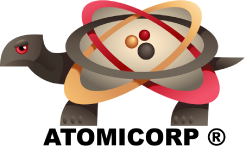
CMS The Best Conveyancing solicitors conveyancing quotes throughout the UK
For any webhosting enquiries please email webmaster@aus-city.com
|
|
Forums60
Topics730,552
Posts765,168
Members2,958
| |
Most Online4,158
Jun 21st, 2024
|
|
|
|
|
Copyright 1996 - 2024 by David Cottle. Designed by David Bate Jr. All Rights Reserved.
By using this forum, the user agrees not to transfer any data or technical information received under the agreement, to any other entity without the express approval of the AUS-CITY Forum Admins and/or authors of individual posts (Forum Admins and DoD/USSPACECOM for the analysis of satellite tracking data).
Two-line elements (TLE) and all other satellite data presented and distributed via this forum and e-mail lists of AUS-CITY are distributed with permission from DoD/USSTRATCOM.



Reprise Hosting








|

|