|
|
|
0 members (),
216
guests, and
25
robots. |
|
Key:
Admin,
Global Mod,
Mod
|
|
S |
M |
T |
W |
T |
F |
S |
|
|
|
1
|
2
|
3
|
4
|
5
|
|
6
|
7
|
8
|
9
|
10
|
11
|
12
|
|
13
|
14
|
15
|
16
|
17
|
18
|
19
|
|
20
|
21
|
22
|
23
|
24
|
25
|
26
|
|
27
|
28
|
29
|
30
|
31
|
|
|
|
There are no members with birthdays on this day. |

#27852
Wed 27 Jun 2001 07:51:AM
|
Joined: Feb 2001
Posts: 3,536
Mission Commander
|
OP

Mission Commander
Joined: Feb 2001
Posts: 3,536 |
Welcome to Exploring Windows(R) News, the best way to stay up-to-date on what's happening in the world of Windows for home users. To cancel your subscription to this newsletter or stop all newsletters from microsoft.com, read the directions at the bottom of this message.<P>----------------------------------------------------------------------<BR>WHAT'S NEW IN WINDOWS ME<BR>----------------------------------------------------------------------<BR>Did you know?<BR>Windows Me offers you a choice of five new multiplayer Internet games: hearts, checkers, spades, backgammon, and reversi.<P>--32 ways to improve Internet performance<BR>We've put together some handy tricks that make using the Internet faster, easier, and more fun. From using more than one e-mail account to making sure your modem is working properly, make your Internet experience a better one. <A HREF="http://www.microsoft.com/windowsme/using/internet/tips/default.asp" TARGET=_blank>http://www.microsoft.com/windowsme/using/internet/tips/default.asp</A> <P>--Tune in to Internet radio<BR>With Windows Me, your computer is as good as a radio. That's because Windows Media Player, which comes with Windows Me, plugs you in to hundreds of radio stations, including a selection of Internet-only outlets. Pump up the volume now. <A HREF="http://www.microsoft.com/windowsME/using/audio/articles/internetradio.asp" TARGET=_blank>http://www.microsoft.com/windowsME/using/audio/articles/internetradio.asp</A> <P>--It's not as hard as you think to set up a home network<BR>Computers are like people--they work better when they work together. With Windows Me, it's easier than ever to set up a network among multiple computers in your home. Find out how to put it all together in our helpful series of articles. <A HREF="http://www.microsoft.com/windowsME/using/homenetworking/articles/default.asp" TARGET=_blank>http://www.microsoft.com/windowsME/using/homenetworking/articles/default.asp</A> <P>--Look for solutions to Windows Me problems here<BR>Our Support page provides links to solutions and troubleshooting tips for setup issues with Windows Me and more. You'll find the most common problems and information about how to deal with them here, updated weekly. <A HREF="http://www.microsoft.com/windowsme/support/default.asp" TARGET=_blank>http://www.microsoft.com/windowsme/support/default.asp</A> <P>----------------------------------------------------------------------<BR>OTHER NEWS<BR>----------------------------------------------------------------------<BR>As interesting as it is, Windows Me isn't the *only* news around. Here are more items of interest.<P>--Get ready for real-time communication!<BR>Find out why Windows Messenger in Windows XP will give you the ultimate communication center. With Windows Messenger you'll get breakthrough support for real-time voice and video communications, instant messaging, and online collaboration. <A HREF="http://www.microsoft.com/windowsxp/guide/windowsmessenger.asp" TARGET=_blank>http://www.microsoft.com/windowsxp/guide/windowsmessenger.asp</A> <P>----------------------------------------------------------------------<BR>TIPS and TRICKS<BR>----------------------------------------------------------------------<BR>--WUGNET Shareware Pick: Webcam Screensaver<BR>In every issue, WUGNET(R) and Microsoft feature a shareware pick demonstrating the highest standards available today in shareware for Windows Me and Windows 98.<P>Set it up, turn it on, and see the world live! With this webcam screensaver, you can connect to any of the thousands of webcams available on the Internet and view live images from around the world as your screensaver. <A HREF="http://www.wugnet.com/shareware/00/week224" TARGET=_blank>http://www.wugnet.com/shareware/00/week224</A> <P>----------------------------------------------------------------------<BR>ADDITIONAL RESOURCES<BR>----------------------------------------------------------------------<BR>Having problems using Windows?<BR>The following page lists new and recently updated Microsoft Personal Online Support articles that answer frequently asked questions about using Windows and Internet Explorer. <A HREF="http://support.microsoft.com/support/default.asp?PR=winnw&FR=1&SD=GN&LN=EN-US" TARGET=_blank>http://support.microsoft.com/support/default.asp?PR=winnw&FR=1&SD=GN&LN=EN-US</A> <P>All the "How to" information you need right from the source. <A HREF="http://www.microsoft.com/technet/" TARGET=_blank>http://www.microsoft.com/technet/</A> <P>Subscribe to the TechNet Flash...your source for technical information about Microsoft products: <A HREF="http://www.microsoft.com/canada/newslettersdk/newslettercontent.asp" TARGET=_blank>http://www.microsoft.com/canada/newslettersdk/newslettercontent.asp</A> <P>Windows shopping? Check out the Windows Home Page for free downloads, tips, support, and more for all versions of Windows and Windows technologies. <A HREF="http://www.microsoft.com/windows" TARGET=_blank>http://www.microsoft.com/windows</A> <P>Ready for Windows Me?<BR>Whether you're buying a new computer or just want to improve the one you already have, it's easy to get Windows Me. Here's how to get started. <A HREF="http://www.microsoft.com/windowsme/guide/howtobuy/default.asp" TARGET=_blank>http://www.microsoft.com/windowsme/guide/howtobuy/default.asp</A> <P>To download and install the latest updates for your Windows-based computer, go to Windows Update. <A HREF="http://www.windowsupdate.com" TARGET=_blank>http://www.windowsupdate.com</A> <P><BR>~~~~~~~~~~~~~~~~~~~~~~~~~ How to use this mailing list~~~~~~~~~~~~~~~~~~~~~~~~<P>To cancel your subscription to this newsletter, either click mailto:1_15230_2438A39A-FC6D-D311-9E70-00805FA7C736_CA@Newsletters.Microsoft.com?subject=UNSUBSCRIBE to send an unsubscribe e-mail or reply to this message with the word UNSUBSCRIBE in the Subject line. To stop all e-mail newsletters from microsoft.com, either click mailto:2_15230_2438A39A-FC6D-D311-9E70-00805FA7C736_CA@Newsletters.Microsoft.com?subject=STOPMAIL to send your request or reply to this message with the word STOPMAIL in the Subject Line. You can also unsubscribe at <A HREF="http://www.microsoft.com/misc/unsubscribe.htm." TARGET=_blank>http://www.microsoft.com/misc/unsubscribe.htm.</A> You can manage all your Microsoft.com communication preferences from this site. <P>THIS DOCUMENT AND OTHER DOCUMENTS PROVIDED PURSUANT TO THIS PROGRAM ARE FOR INFORMATIONAL PURPOSES ONLY. The information type should not be interpreted to be a commitment on the part of Microsoft and Microsoft cannot guarantee the accuracy of any information presented after the date of publication. INFORMATION PROVIDED IN THIS DOCUMENT IS PROVIDED 'AS IS' WITHOUT WARRANTY OF ANY KIND. The user assumes the entire risk as to the accuracy and the use of this document. <BR>microsoft.com newsletter e-mail may be copied and distributed subject to the following conditions:<BR>1. All text must be copied without modification and all pages must be included<BR>2. All copies must contain Microsoft's copyright notice and any other notices provided therein<BR>3. This document may not be distributed for profit
|
|


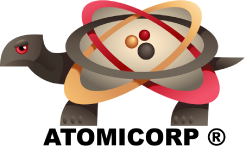
CMS The Best Conveyancing solicitors conveyancing quotes throughout the UK
For any webhosting enquiries please email webmaster@aus-city.com
|
|
Forums60
Topics731,529
Posts766,151
Members2,958
| |
Most Online4,158
Jun 21st, 2024
|
|
|
|
|
Copyright 1996 - 2024 by David Cottle. Designed by David Bate Jr. All Rights Reserved.
By using this forum, the user agrees not to transfer any data or technical information received under the agreement, to any other entity without the express approval of the AUS-CITY Forum Admins and/or authors of individual posts (Forum Admins and DoD/USSPACECOM for the analysis of satellite tracking data).
Two-line elements (TLE) and all other satellite data presented and distributed via this forum and e-mail lists of AUS-CITY are distributed with permission from DoD/USSTRATCOM.



Reprise Hosting








|

|