|
|
|
0 members (),
3,996
guests, and
25
robots. |
|
Key:
Admin,
Global Mod,
Mod
|
|
S |
M |
T |
W |
T |
F |
S |
|
1
|
2
|
3
|
4
|
5
|
6
|
7
|
|
8
|
9
|
10
|
11
|
12
|
13
|
14
|
|
15
|
16
|
17
|
18
|
19
|
20
|
21
|
|
22
|
23
|
24
|
25
|
26
|
27
|
28
|
|
There are no members with birthdays on this day. |
|
|
Joined: Feb 2001
Posts: 3,536
Mission Commander
|
OP

Mission Commander
Joined: Feb 2001
Posts: 3,536 |
From Microsoft. Give this a try.... but do it in reverse... enable the "remove extra line breaks". See if that fixes it.<br /><br /> Microsoft acknowledges that Outlook has a problem with line breaks.<br /><br />Disable the feature that removes extra line breaks. Make note that this method disables the feature for all plain text items. To do this:<br />1. Open Outlook. <br />2. On the Tools menu, click Options. <br />3. On the Preferences tab, click the E-mail Options button. <br />4. Click to clear the Remove extra line breaks in plain text messages check box. <br />5. Click OK twice.
Last edited by David Bate; Sat 22 Apr 2006 05:06:PM.
|
|


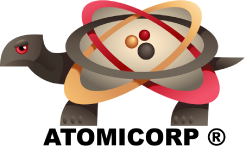
CMS The Best Conveyancing solicitors conveyancing quotes throughout the UK
For any webhosting enquiries please email webmaster@aus-city.com
|
|
Forums60
Topics761,731
Posts796,460
Members2,957
| |
Most Online17,963
Jan 15th, 2026
|
|
|
|
|
Copyright 1996 - 2026 by David Cottle. Designed by David Bate Jr. All Rights Reserved.
By using this forum, the user agrees not to transfer any data or technical information received under the agreement, to any other entity without the express approval of the AUS-CITY Forum Admins and/or authors of individual posts (Forum Admins and DoD/USSPACECOM for the analysis of satellite tracking data).
Two-line elements (TLE) and all other satellite data presented and distributed via this forum and e-mail lists of AUS-CITY are distributed with permission from DoD/USSTRATCOM.



Reprise Hosting








|

|