|
|
|
0 members (),
1,653
guests, and
21
robots. |
|
Key:
Admin,
Global Mod,
Mod
|
|
S |
M |
T |
W |
T |
F |
S |
|
|
|
|
|
1
|
2
|
3
|
|
4
|
5
|
6
|
7
|
8
|
9
|
10
|
|
11
|
12
|
13
|
14
|
15
|
16
|
17
|
|
18
|
19
|
20
|
21
|
22
|
23
|
24
|
|
25
|
26
|
27
|
28
|
29
|
30
|
31
|
|
There are no members with birthdays on this day. |

#26376
Thu 17 Jan 2002 03:32:AM
|
Joined: Feb 2001
Posts: 381,904
Launch Director
|

Launch Director
Joined: Feb 2001
Posts: 381,904 |
Hi Frank []images/icons/default/smile.gif" border="0[/] <p>That is correct most DVD's on the market will play CD-RW's just perfectly, but CD-R forget about it.<p>YUV and RGB are about the best output, apart from going SDI (Serial Digital Interface) like on professional satellite receivers.<p>RGB gives you totally seperated red, green and blue colour outputs, along with seperate sync.<p>Next best is SVHS, which seperates the chroma and luminescence. Always take composite as your LAST choice!<p>Okay VCD and DIVX. Okay VCD is a MPEG 1 format. This greatly reduces the quality. Now some new players suport SVCD, which is s MPEG 2 format []images/icons/default/smile.gif" border="0[/] .<p>DIVX is a hacked MPEG4 codec (Microsoft changed the MPEG4 codec to only be used for Media Player).<p>Only problem you have is conversion. Both VCD (MPEG 1) and SVCD (MPEG 2) require conversion of DIVX []images/icons/default/frown.gif" border="0[/] . This is bad as you are having to resample the DIVX file to MPEG 2 or 1. It will GREATLY reduce the quality of the origional DIVX source.<p>Problem is with ANY digital format (even digital TV) is resampling. When you have analog video of 1 MB per frame, with PAL at 25 frames, a second, that is 25 MB per second just for video!! Imagine how much a movie would be []images/icons/default/frown.gif" border="0[/] <p>So digital compresssion is some compression (like PKZIP) but honestly put simply it is a 'filter' to throw away stuff your eye does not pick. So problem is when you have to resample stuff, the thrown away information is then simulated and you throw away more real video.<p>In a pure digital world, once something is digital you can copy constantly with no loss (such as receive a digital satellite signal and turn it around onto another digital TV platform.<p>But if you had to decode and re-encrypt, you would use a decoder with SDI output and feed the SDI into the encoder and presto D to D (digital to digital) []images/icons/default/smile.gif" border="0[/] . However use composite, RGB, YUV, etc and your going D to A and A to D again []images/icons/default/frown.gif" border="0[/] . The codecs all for PC video work in the D to A and A to D sence. So you are uncompressing and recompressing []images/icons/default/frown.gif" border="0[/] <br />Take my advise, if you got a good DIVX clip, leave it DIVX and watch on the PC. If your after stuff for watching on your DVD make sure you go after VCD format stuff.<p>Hope that helps you?
|
|


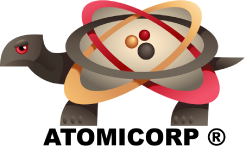
CMS The Best Conveyancing solicitors conveyancing quotes throughout the UK
For any webhosting enquiries please email webmaster@aus-city.com
|
|
Forums60
Topics755,574
Posts790,273
Members2,958
| |
Most Online12,408
Dec 19th, 2025
|
|
|
|
|
Copyright 1996 - 2026 by David Cottle. Designed by David Bate Jr. All Rights Reserved.
By using this forum, the user agrees not to transfer any data or technical information received under the agreement, to any other entity without the express approval of the AUS-CITY Forum Admins and/or authors of individual posts (Forum Admins and DoD/USSPACECOM for the analysis of satellite tracking data).
Two-line elements (TLE) and all other satellite data presented and distributed via this forum and e-mail lists of AUS-CITY are distributed with permission from DoD/USSTRATCOM.



Reprise Hosting








|

|