|
|
|
0 members (),
3,587
guests, and
22
robots. |
|
Key:
Admin,
Global Mod,
Mod
|
|
S |
M |
T |
W |
T |
F |
S |
|
1
|
2
|
3
|
4
|
5
|
6
|
7
|
|
8
|
9
|
10
|
11
|
12
|
13
|
14
|
|
15
|
16
|
17
|
18
|
19
|
20
|
21
|
|
22
|
23
|
24
|
25
|
26
|
27
|
28
|
|
There are no members with birthdays on this day. |

#30192
Sat 12 Aug 2006 10:48:PM
|
Joined: Oct 2004
Posts: 1,684
Mission Pilot Level 3
|
OP

Mission Pilot Level 3
Joined: Oct 2004
Posts: 1,684 |
The new UBI software (UBI1.22) has been released.
If your STB hasn't updated please follow these steps:
� Tune & rescan your box
� Go to advance option and you will have a new option at the bottom called decoder upgrade
� Highlight decoder upgrade and press ok. And OK again (you will lose your picture if connected through RF which is ok)
� Decoder will upgrade for approximately 10 Minute, please do not interrupt till is finished.
Also the UBI and FTA channels are now in 2 bouquets "UBI WORLD TV" and "Public"
1. Press The TV button located underneath the number 9.
This should bring up Bouquet Selection. (Will Display For Around 4 � 5 Seconds Then Disappear)
2. If Public is Brown (highlighted), Press The DOWN Arrow Until UBI WORLD TV is Brown (Highlighted)
3. Press Ok. This Should Change box into UBI Mode.
UBI Channels should work.
If Customer wants to watch FTA channels Like ERT, Oman, Or Abu Dhabi
1. Press The TV button located underneath the number 9.
This should bring up Bouquet Selection. Will Display For Around 4 � 5 Seconds Then Disappear)
2. UBI WORLD TV is Brown (highlighted), Press The UP Arrow Until Public is Brown (Highlighted).
3. Press Ok. This Should Change box into Public Mode.
YOU WILL NEED TO FLICK BETWEEN EACH MODE TO WATCH CHANNELS YOU DESIRE
Public For (FTA) = ERT, Oman or Abu Dhabi
UBI World TV = UBI CHANS 1 � 85
|
|


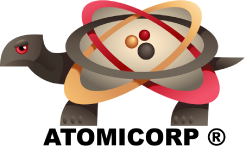
CMS The Best Conveyancing solicitors conveyancing quotes throughout the UK
For any webhosting enquiries please email webmaster@aus-city.com
|
|
Forums60
Topics763,585
Posts798,323
Members2,958
| |
Most Online17,963
Jan 15th, 2026
|
|
|
|
|
Copyright 1996 - 2026 by David Cottle. Designed by David Bate Jr. All Rights Reserved.
By using this forum, the user agrees not to transfer any data or technical information received under the agreement, to any other entity without the express approval of the AUS-CITY Forum Admins and/or authors of individual posts (Forum Admins and DoD/USSPACECOM for the analysis of satellite tracking data).
Two-line elements (TLE) and all other satellite data presented and distributed via this forum and e-mail lists of AUS-CITY are distributed with permission from DoD/USSTRATCOM.



Reprise Hosting








|

|