|
|
|
0 members (),
1,287
guests, and
20
robots. |
|
Key:
Admin,
Global Mod,
Mod
|
|
S |
M |
T |
W |
T |
F |
S |
|
1
|
2
|
3
|
4
|
5
|
6
|
7
|
|
8
|
9
|
10
|
11
|
12
|
13
|
14
|
|
15
|
16
|
17
|
18
|
19
|
20
|
21
|
|
22
|
23
|
24
|
25
|
26
|
27
|
28
|
|
There are no members with birthdays on this day. |

#11294
Tue 29 Nov 2005 02:22:AM
|
Joined: Apr 2005
Posts: 59
Astronaut Level 2
|

Astronaut Level 2
Joined: Apr 2005
Posts: 59 |
Depends what image you are using? If you are using the latest Gemini you can connect and external dvd drive via the usb and mount it. Then just connect your home theatre amp(optical) and select the vob file and play it. I tried this with my 7020 and it worked flawless.<br /><br />Otherwise network it, convert them all to divx and stream it from your pc using vlc or play it direct from your networked dvd(via cifs).<br />Dreambox itself isnt powerful enough to play divx on it's own and copying all your DVD's (unless you only have like 5 movies..hehe) would be pointless as you wouldnt get many on a 250gb hdd.<br /><br />Hope this helps<br /><br />Ash
|
|


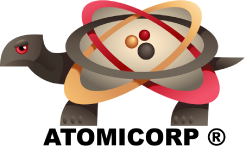
CMS The Best Conveyancing solicitors conveyancing quotes throughout the UK
For any webhosting enquiries please email webmaster@aus-city.com
|
|
Forums60
Topics760,907
Posts795,631
Members2,957
| |
Most Online17,963
Jan 15th, 2026
|
|
|
|
|
Copyright 1996 - 2026 by David Cottle. Designed by David Bate Jr. All Rights Reserved.
By using this forum, the user agrees not to transfer any data or technical information received under the agreement, to any other entity without the express approval of the AUS-CITY Forum Admins and/or authors of individual posts (Forum Admins and DoD/USSPACECOM for the analysis of satellite tracking data).
Two-line elements (TLE) and all other satellite data presented and distributed via this forum and e-mail lists of AUS-CITY are distributed with permission from DoD/USSTRATCOM.



Reprise Hosting








|

|